







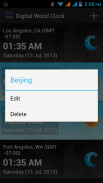


Digital World Clock Widget

Digital World Clock Widget का विवरण
Digital World Clock Widget is the perfect tool for travelers or those who are working with people in different time zones.Simple and easy to use application & widget.
Features:
*Four different sized widgets (1x1, 2x1, 4x1 and 4x2).
*Transparent widgets to feel the home screen background.
*Shows current time in multiple cities around the world.
* Multiple clocks support.
*Add any number of clocks and the time of these clocks will roll, showing all the clocks one after the other.
*Supports various timezones.
*Quick search for locations.
*Day & night display.
*Lots of customizations. A lot of color and appearance settings.
*Select millions of colors for the time and date with a RGB color picker.
*Changes take effect in real-time.
*Show/Hide AM-PM.
* No Battery Drain - Energy efficient.
*Ad free and does not use any permissions.
Interactivity:
*Tap on add icon at the top-right corner in app's home page to add a clock.
*Edit a clock name by tapping edit option which appears on long press in clock's list.
*Similarly, option to delete a clock will appear on long press.
*Also tap on menu for an option to delete all the existing clocks on single shot.
*Tap on menu to go to settings page.
*Edit the phone clock name in settings page.
*Tap on widget to load up app page.
*Pin a clock(stopping roll) if needed with a simple tap on sun/moon image at the top of widget in 1x1 and 2x1 widgets.
How to add the widget on Android 4.0+:
- Open the app drawer.
- Tap the "Widgets" tab.
- Find our Digital World Clock Widget and drag it to the home screen.
How to add the widget on older versions of android:
- Long press an empty spot on the home screen.
- Select "Widgets".
- Tap on Digital World Clock Widget to add it to the home screen.
NOTE:
- Please exclude the widget from any task killers, this will resolve the time freezing issue(When the app is killed, the time will stop updating).
-When phone starts, clock starts in less than a min too.
- Please relaunch the widget after app update if widget not updating.
-ROM users-> Widgets are not supposed to be on SD card. Beacuse, Android does not support widgets on external storage. So, move to SD card option is not enabled.Sorry for the inconvenience.
INFO:
-If your city is missing, find a city in the same time zone & change the clock name(for immediate remedy).
-Email us about your missing city along with country, timezone details and we will be happy to add it in our next update(for permanent remedy).
-Email problems/suggestions.
Contact (Email): hpsoft0@gmail.com
EXCLUDE IT FROM TASKILLERS!!!
ENJOY!!!
</div> <div jsname="WJz9Hc" style="display:none">डिजिटल विश्व घड़ी विजेट यात्रियों या अलग समय zones.Simple में लोगों के साथ काम करने और आवेदन और विजेट का उपयोग करने के लिए आसान कर रहे हैं के लिए सही उपकरण है.
विशेषताएं:
* चार अलग अलग आकार के विगेट्स (1x1, 2x1, 4x1 और 4x2).
* पारदर्शी विगेट्स होम स्क्रीन पृष्ठभूमि महसूस करने के लिए.
* दुनिया भर के कई शहरों में मौजूदा समय पता चलता है.
* कई घड़ियों का समर्थन है.
* घड़ियों के किसी भी संख्या को जोड़ें और इन घड़ियों का समय सभी घड़ियों एक के बाद एक दिखा, रोल करेंगे.
* विभिन्न timezones समर्थन करता है.
* स्थानों के लिए त्वरित खोज.
* दिन और रात प्रदर्शन.
* अनुकूलन के बहुत सारे. रंग और रूप सेटिंग्स का एक बहुत.
* एक आरजीबी रंग बीनने के साथ समय और तिथि के लिए रंग के लाखों का चयन करें.
* परिवर्तन वास्तविक समय में प्रभाव ले.
* दिखाएँ / छिपाएँ AM-PM.
* कोई बैटरी नाली - कुशल ऊर्जा.
* विज्ञापन मुक्त और किसी भी अनुमतियाँ का उपयोग नहीं करता.
अन्तरक्रियाशीलता:
* एक घड़ी जोड़ने के लिए एप्लिकेशन के होम पेज में शीर्ष दायें कोने में डालिए आइकन पर टैप करें.
* घड़ी की सूची में लंबे प्रेस पर दिखाई देता है जो संपादित विकल्प दोहन द्वारा एक घड़ी नाम संपादित करें.
* इसी तरह, एक घड़ी हटाने के लिए विकल्प लंबे प्रेस पर दिखाई देगा.
* इसके अलावा एकल शॉट पर मौजूद सभी घड़ियों को हटाने के लिए एक विकल्प के लिए मेनू पर टैप करें.
* सेटिंग्स पेज पर जाने के लिए मेनू पर टैप करें.
* सेटिंग पृष्ठ में फोन घड़ी नाम संपादित करें.
* एप्लिकेशन पेज लोड करने के लिए विजेट पर टैप करें.
1x1 और 2x1 विगेट्स में विजेट के शीर्ष पर सूर्य / चंद्रमा छवि पर एक साधारण नल के साथ अगर जरूरत * पिन एक घड़ी (रोल रोक).
एंड्रॉयड 4.0 + पर विजेट जोड़ने के लिए कैसे:
- एपीपी दराज खुला.
- "विजेट" टैब टैप करें.
- हमारे डिजिटल दुनिया घड़ी विजेट प्राप्त करें और घर स्क्रीन पर खींचें.
कैसे Android के पुराने संस्करणों पर विजेट जोड़ने के लिए:
- लंबे होम स्क्रीन पर एक खाली जगह दबाएँ.
- "विजेट" का चयन करें.
- घर स्क्रीन करने के लिए इसे जोड़ने के लिए डिजिटल विश्व घड़ी विजेट पर टैप करें.
नोट:
- किसी भी कार्य हत्यारों से विजेट को बाहर करें, इस समय इस मुद्दे को ठंड (एपीपी को मार डाला जाता है, समय अपडेट करना बंद कर देगा) को हल करेंगे.
जब फोन शुरू होता है, घड़ी भी कम से कम एक मिनट में शुरू होता है.
- विजेट अद्यतन नहीं अगर app अद्यतन करने के बाद विजेट relaunch करें.
-ROM उपयोगकर्ताओं-> विजेट एसडी कार्ड पर होना चाहिए था नहीं कर रहे हैं. वजह, एंड्रॉयड बाह्य भंडारण पर विगेट्स का समर्थन नहीं करता. तो, असुविधा के लिए enabled.Sorry नहीं है एसडी कार्ड के विकल्प के लिए कदम.
सूचना:
यदि आपके शहर याद आ रही है, एक ही समय क्षेत्र में एक शहर पाते हैं और (तत्काल उपचार के लिए) घड़ी नाम बदल जाते हैं.
ईमेल देश, समय क्षेत्र के विवरण के साथ अपने लापता शहर के बारे में हमें और हम (स्थायी उपचार के लिए) हमारे अगले अद्यतन में यह जोड़ने के लिए खुश हो जाएगा.
ईमेल समस्याओं / सुझाव.
संपर्क (ईमेल): hpsoft0@gmail.com
TASKILLERS से बाहर!
आनंद लें!</div> <div class="show-more-end">
























